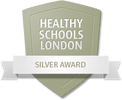Remote Education Provision
This information is intended to provide clarity and transparency to pupils and parents/carers about what to expect from remote education if local restrictions require entire year groups to remain at home or if an individual pupil is self-isolating. The Remote Education Policy has more detailed information.
1. Remote Education if an Entire Year Group has to Remain at Home
What your child should expect for remote education whilst at home.
We teach the same curriculum remotely as we do in school wherever possible and appropriate. However, we have to make some adaptions in some subjects. For example, for Science, Art and Design, PE or Design Technology, pupils may not have the necessary practical resources or materials to carry out the same task that would be carried out in school.
Time expectations for each day of remote education
Remote education tasks include time for the remote teaching and then for pupils to compete the task. We expect that this will take pupils the following number of hours each day:
Nursery and Reception: 3 hours a day on average, with less for younger pupils;
- Year 1 and Year 2: 3 hours a day on average across the cohort, with less for younger pupils;
- Year 3, Year 4, Year 5 and Year 6: 4 hours a day.
Accessing remote education
The class teacher will set daily tasks following the curriculum as stated above via Microsoft Office 365 in the Year Group Notebook.
Pupils will be directed to complete tasks:
- directly on Office 365:
- in the exercise that have been supplied by the school;
- using specific online educational platforms – EducationCity, Reading Eggs, Reading Express, Oak Academy, BBC Bitesize, CBBC, CBeebies and Little Wandle for phonics.
Supporting pupils with technology to access remote education
We recognise that some pupils may not have suitable online access at home. We take the following approaches to support those pupils to access remote learning. In the interim, however, pupils have been directed to complete specific tasks in the CGP exercise books provided to them by the school. These exercise books cover topics in the core subjects.
Devices
- We have and continue to distribute school-owned devices to pupils and families (some of which have been provided by the government for disadvantaged pupils). We have sent surveys to parents to gauge which families need this support. At present, we are prioritising those pupils/families who have no device and then to families who may be sharing a device with two or more school aged children.
- If parents/carers do not have a device, they should inform the School Office. Once a device is prepared, we will notify parents/carers to collect this and complete the loan contract. This is subject to devises being available.
Internet access
- For pupils who may not have internet access, the school aims to support them as best as we can. We will prioritise support for families based on the results of the recent survey conducted.
Printed materials
- Parents/carers should contact the School Office if they do not have online access. Class teachers will provide printed resources on a weekly basis. Parents/carers should submit their child’s task the following week.
- To reduce the risk of transmission, printed material should be left in quarantine for 48 hours before use.
Teaching remotely
We use a combination of the following approaches to teach pupils remotely:
- Live streaming (face-to-face interaction) via Microsoft Teams (parents/carers must read and sign for consent).
- Recorded teaching videos made by teachers in school or from government recommended providers – Oak Academy, BBC Bitesize, CBBC and CBeebies.
- Using specific online educational platforms – EducationCity, Reading Eggs, Reading Express and Little Wandle for phonics.
- From the CGP exercise books that have been supplied to each pupil.
Engagement
Parents/carers should support their child/children in their remote education by:
- Reading and signing the Acceptable Use Policy as well as any addendums to this.
- Providing a learning space e.g. a safe and quite place during the day.
- Engaging in conversations with their child/children about the learning materials and tasks.
- Monitoring their child’s/children’s access and time spent engaging in online and offline learning.
- Support their child’s/children’s emotional well-being by providing time for reflection, conversation and exercise.
- Ensuring their child/children engage fully and follow expectations.
- Making the school aware if their child is ill or otherwise cannot complete work.
- Seeking support from the school if required.
For pupils to maintain their progress and in order not to fall too far behind pupils, should:
- Read and sign the Acceptable Use Policy.
- Dedicate appropriate time to learning, following their teacher’s guidance for time expectations.
- Only use their own login details that have been provided by the school to log in to Office 365.
- Check their Office 365 on a daily basis and use the timetable to understand their teacher’s expectations of what they are learning and what tasks need to be completed.
- Take regular breaks away from devices between lessons.
- Be contactable during the school day, although they may not always be in front of a device the entire time.
- Complete tasks to the deadline set by teachers.
- Seek help if they need it or if they are not able to complete tasks from teachers or teaching assistants.
Checking pupils are engaged with remote education provision
- Teachers and teaching assistants will check daily to ensure all pupils are engaging with the remote learning provision via Microsoft Office 365.
- For pupils who are not engaging with the provision, a teacher will make telephone contact and ascertain the reason for this as soon as possible to provide relevant support where necessary.
- Teachers will continue to keep in touch via telephone with parents/carers if they have any concerns with a child regarding completion of tasks, any behavioural issues or conduct online.
Feedback and Assessment
Feedback can take many forms and may not always mean extensive written comments for individual children. For example, whole-class feedback or quizzes marked automatically via digital platforms are also valid and effective methods, amongst many others.
- Teachers will provide opportunities for interactivity, including questioning, eliciting and reflective discussion.
- Teachers will monitor pupils’ learning and provide feedback to them online via Office 365 at least three times per week.
- Teachers will monitor activities set on other educational platforms and provide feedback to pupils via Office 365.
- Teachers will set low-stakes quizzes via Microsoft Forms to assess pupils’ learning, observe progress and address any gaps in knowledge.
Additional support for pupils with particular needs
We recognise that some pupils, for example those with special educational needs and/or disabilities (SEND), may not be able to access remote education without support from adults at home. We acknowledge the difficulties this may place on families, and we will work with parents and carers to support those pupils in the following ways:
- The Special Educational Needs and/or Disabilities Coordinator (SENDCo) will base this on an individual risk assessment that will be completed. For pupils, teachers should aim to make contact with both parent/carer and pupil either daily or weekly, depending upon the individual risk assessment and initial discussion with parents.
- Outside agencies are offering support as required either in school or remotely.
- Teachers are setting tasks that meet their needs.
2. Remote education for pupils who are self-isolating
Where individual pupils need to self-isolate but the majority of their peer group remains in school, remote learning will differ from the approach for entire year groups. This is due to the challenges of teaching pupils both at home and in school.
- Teachers will provide weekly tasks linked to the learning in class.
- Teachers will use Microsoft Office 365 to set tasks and these will be monitored at least once a week.
- Pupils may be directed to complete tasks:
- on Office 365;
- in the exercise books that have been supplied by the school;
- using specific online educational platforms – EducationCity, Reading Eggs, Reading Express, Oak Academy, BBC Bitesize, CBBC, CBeebies and Little Wandle for phonics.